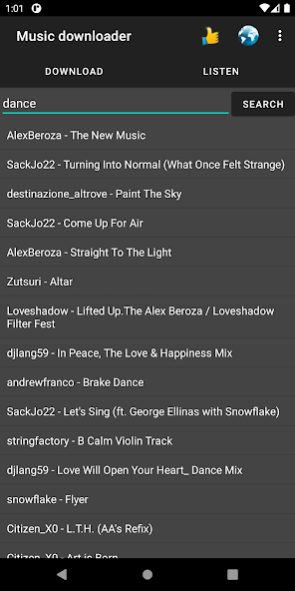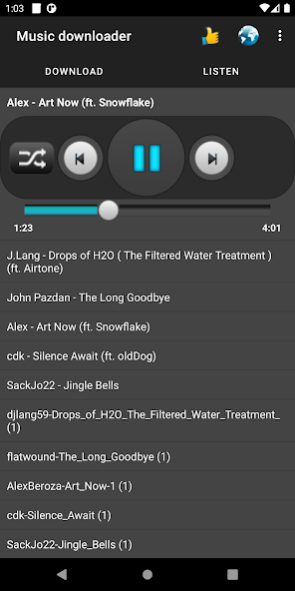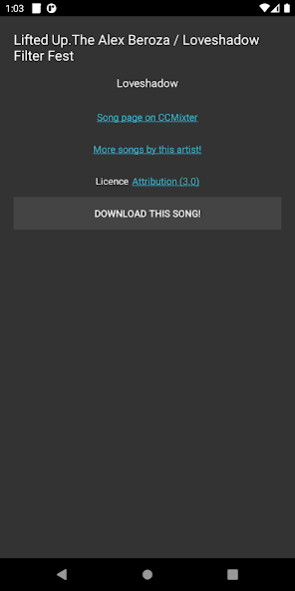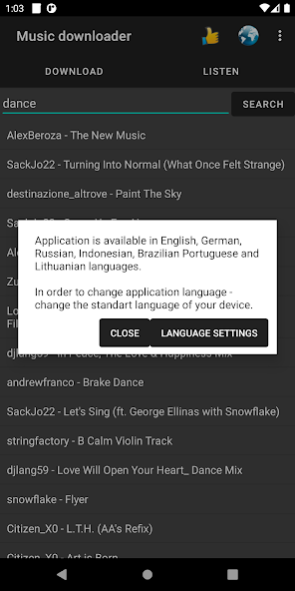Music downloader 8.0.2
Free Version
Publisher Description
Music downloader allows you to search, download and listen to songs. Usage is simple - in "Download" tab enter your search query, hit "search" button, wait for results to load and then click on the song that you want to download. In "Listen" tab you can listen to the songs downloaded through the app and all other mp3 records that you have on your device, therefore this app can be used as a music player.
Songs are downloaded to your devices SD cards folder "music-freeMp3Downloads" and can be reached directly from there, from application's embedded music player or from your phone music players library.
Application is available in English, German, Russian, Indonesian, Brazilian portuguese and Lithuanian languages. In order to change application language - change the standard language of your device.
Note: music is provided by "www.ccmixter.org". All songs, available through this application, are intended only for your personal non-commercial use.
About Music downloader
Music downloader is an app developed by Programitas, MB that allows users to download music from a variety of sources directly onto their device. The app features a simple and intuitive interface, making it easy for even novice users to navigate and use. One of the standout features of Music downloader is its ability to search for music across multiple platforms simultaneously. Users can enter a song or artist name into the search bar and receive results from popular sites such as YouTube, SoundCloud, and Jamendo. From there, they can preview tracks before downloading them in high quality MP3 format directly onto their device. Overall, Music downloader provides a convenient way for music lovers to discover new songs and build their personal collections with ease.
How to install Music downloader on your Android device:
- Click on the Continue To App button on our website. This will redirect you to Google Play.
- Once the Music downloader is shown in the Google Play listing of your Android device, you can start its download and installation. Tap on the Install button located below the search bar and to the right of the app icon.
- A pop-up window with the permissions required by Music downloader will be shown. Click on Accept to continue the process.
- Music downloader will be downloaded onto your device, displaying a progress. Once the download completes, the installation will start and you'll get a notification after the installation is finished.